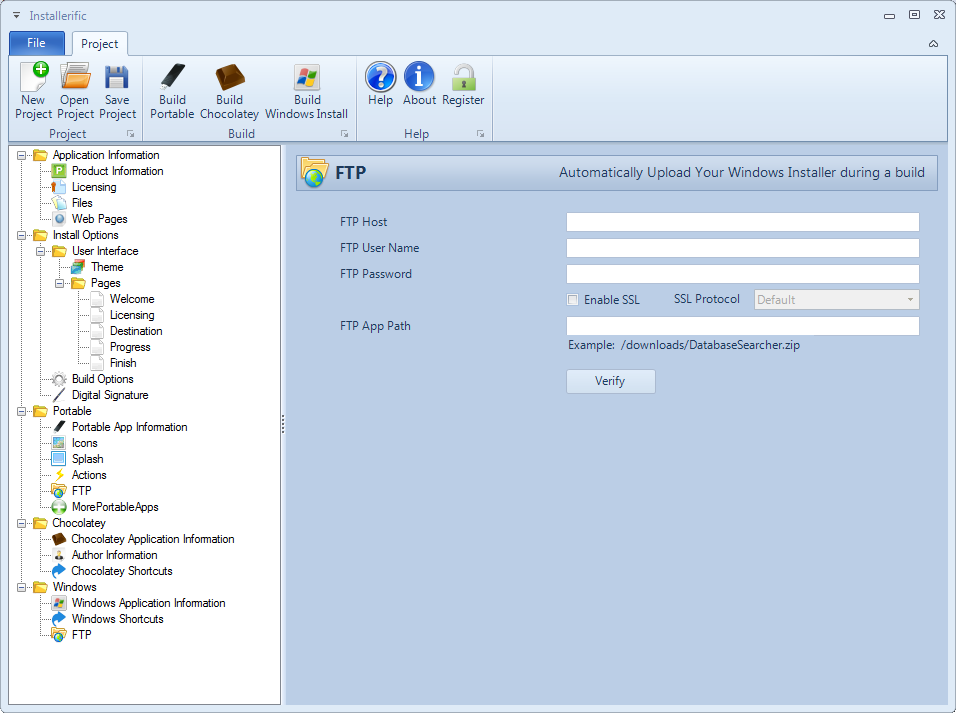Installerific allows you to automatically upload your windows installer after it is built. The installer zip file is automatically created as part of the build process.
- FTP Host - This is your FTP Server Host Name
- FTP User Name - The user name when logging into your FTP Site
- FTP Password - The password when logging into your FTP Site
- Enable SSL - If checked, SSL will be used when connecting
- SSL Protocol - When Enable SSL is checked, choose the applicable SSL protocol to connect to your FTP Site
- FTP App Path - The path to upload your zipped windows installer
- Verify - Clicking this button after the build will verify that everything has been uploaded can be downloaded.